Status Bar
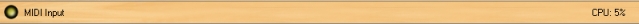
The status bar displays information about Pianissimo and your computer.
Midi Input - This light will flash when MIDI data is received from a MIDI device, such as a USB keyboard. This acts as a helpful problem-solving indicator. If the light does not flash, then no MIDI data is being received by Pianissimo.
CPU meter - This displays the percentage of your CPU that is in use at the moment. As this number approaches 100%, Pianissimo will have a difficult time producing clean, uninterrupted audio.
Mixing Status Bar and Cancel Button - These controls are only available when using the Mix Down To.. feature in the Main Menu. This progress meter will show you the current progress, from 0 to 100%, in creating your audio file. You can press the Cancel button at any time to cancel the mixing operation.
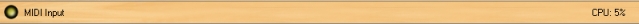
The status bar displays information about Pianissimo and your computer.
Midi Input - This light will flash when MIDI data is received from a MIDI device, such as a USB keyboard. This acts as a helpful problem-solving indicator. If the light does not flash, then no MIDI data is being received by Pianissimo.
CPU meter - This displays the percentage of your CPU that is in use at the moment. As this number approaches 100%, Pianissimo will have a difficult time producing clean, uninterrupted audio.
Mixing Status Bar and Cancel Button - These controls are only available when using the Mix Down To.. feature in the Main Menu. This progress meter will show you the current progress, from 0 to 100%, in creating your audio file. You can press the Cancel button at any time to cancel the mixing operation.