Toolbar

The Stand-Alone Host's toolbar allows you to easily control recording, playback, and metronome features.
Pianissimo features an easy-to-use two-track recorder. The two tracks, know as Left Hand and Right Hand, can be recorded separately and played together for educational purposes, or to help in performing difficult musical pieces. You can use the Beats Per Minute (tempo) controls to speed up or slow down a recorded track for playback.
Pianissimo also features a metronome, which will follow the Time Signature and Beats Per Minute (tempo) controls. The metronome only sounds during recording or playback. You can freely turn the metronome on and off during recording and playback.
Left Hand Button - When pressed, this button lights up the Left Hand. When the Left Hand is lit, this indicates that pressing the Record button will begin recording a new Left Hand track.
Right Hand Button - When pressed, this button lights up the Right Hand. When the Right Hand is lit, this indicates that pressing the Record button will begin recording a new Right Hand track.
Record Button - This button immediately starts the recording process. When pressed, this button will change to the Recording Button. Pressing this button again will stop recording.
Play Button - This button will start playback of your recording. If no recording exists to play back, this button will be unavailable. When pressed, this button will change to the Stop Button. Pressing this Stop Button will stop playback or recording.
Measures and Beats Display - this control displays the current location of playback or recording, in measures and beats. The numbers is displayed as follows: Measures:Beats. For example, a display of 02:04 is read as Measure 2, Beat 4.
Metronome Button - This button toggles the metronome on and off. When lit, the metronome is on, and when dark, the metronome is off. Note that the metronome can only be heard during playback or recording. Pianissimo includes several sounds for the metronome, including beeps, bass drum, snare drum, hi hat, and rim shot sounds. The sounds used by the metronome are adjustable in the Preferences Dialog. The metronome will follow the Time Signature and Beats Per Minute (tempo) controls.
BPM Display and Up/Down Buttons - This control displays the current Beats Per Minute (BPM). A higher numbers suggests a faster song; a lower number suggests a slower song. You can use the Up and Down buttons to raise and lower the Beats Per Minute, in order to speed up or slow down your recording and playback tempo. You can also click on the BPM display to bring up the Tempo Dialog:
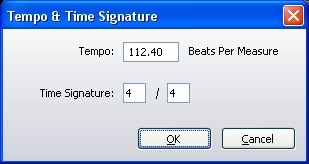
This dialog allows you to easily enter a precise tempo and time signature.
Time Signature Display - This control displays the current Time Signature. You can click on the BPM display to bring up the Tempo Dialog:
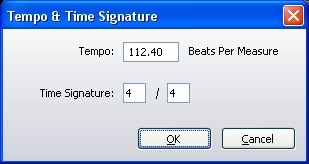
This dialog allows you to easily enter a precise tempo and time signature.

The Stand-Alone Host's toolbar allows you to easily control recording, playback, and metronome features.
Pianissimo features an easy-to-use two-track recorder. The two tracks, know as Left Hand and Right Hand, can be recorded separately and played together for educational purposes, or to help in performing difficult musical pieces. You can use the Beats Per Minute (tempo) controls to speed up or slow down a recorded track for playback.
Pianissimo also features a metronome, which will follow the Time Signature and Beats Per Minute (tempo) controls. The metronome only sounds during recording or playback. You can freely turn the metronome on and off during recording and playback.
Left Hand Button - When pressed, this button lights up the Left Hand. When the Left Hand is lit, this indicates that pressing the Record button will begin recording a new Left Hand track.
Right Hand Button - When pressed, this button lights up the Right Hand. When the Right Hand is lit, this indicates that pressing the Record button will begin recording a new Right Hand track.
Record Button - This button immediately starts the recording process. When pressed, this button will change to the Recording Button. Pressing this button again will stop recording.
Play Button - This button will start playback of your recording. If no recording exists to play back, this button will be unavailable. When pressed, this button will change to the Stop Button. Pressing this Stop Button will stop playback or recording.
Measures and Beats Display - this control displays the current location of playback or recording, in measures and beats. The numbers is displayed as follows: Measures:Beats. For example, a display of 02:04 is read as Measure 2, Beat 4.
Metronome Button - This button toggles the metronome on and off. When lit, the metronome is on, and when dark, the metronome is off. Note that the metronome can only be heard during playback or recording. Pianissimo includes several sounds for the metronome, including beeps, bass drum, snare drum, hi hat, and rim shot sounds. The sounds used by the metronome are adjustable in the Preferences Dialog. The metronome will follow the Time Signature and Beats Per Minute (tempo) controls.
BPM Display and Up/Down Buttons - This control displays the current Beats Per Minute (BPM). A higher numbers suggests a faster song; a lower number suggests a slower song. You can use the Up and Down buttons to raise and lower the Beats Per Minute, in order to speed up or slow down your recording and playback tempo. You can also click on the BPM display to bring up the Tempo Dialog:
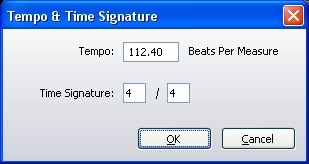
This dialog allows you to easily enter a precise tempo and time signature.
Time Signature Display - This control displays the current Time Signature. You can click on the BPM display to bring up the Tempo Dialog:
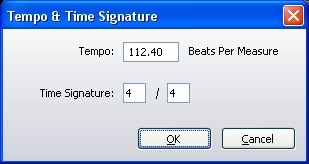
This dialog allows you to easily enter a precise tempo and time signature.