Preferences Dialog
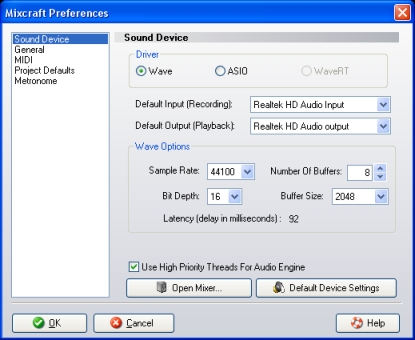
The Preferences dialog allows you to configure your audio and MIDI hardware, and allows you to select certain options that control how Pianissimo's Stand-Alone Host operates.
There are five pages in the Preferences Dialog: Sound Device, General, MIDI, Project Defaults, and Metronome. The function of these five pages is described below.
Sound Device Page
Please read this Important Sound Setup Information.
Driver
You can choose from Wave or ASIO or WaveRT mode. This choice changes the rest of the controls available on this page. The ASIO option will be unavailable if no ASIO drivers are found on your computer. (WaveRT mode is only available on Vista.)
Use High Priority Threads For Audio Engine
This will cause all audio mixing sound engine threads to mix at a high system priority. By default, Pianissimo will mix at high priority.
Default Settings
This button will reset your driver and settings to the default. This will change your settings to the Wave driver at 44,100 Hz, stereo, 16 bits ( 8 buffers @ 16384 bytes).
General Page
Ask before recording over existing recording
This option will cause Pianissimo to always ask you before you record over an existing recording on a track. This can help prevent accidentally erasing a desirable recording. It is set to be on by default.
MIDI Page
MIDI Input (Recording Device)
This option allows you to select a specific hardware device to use for controlling Pianissimo. By default it is set to "All MIDI Devices" meaning any and all MIDI devices available to your computer will operate Pianissimo.
Project Defaults
Author
This option allows you to set a default author, to be written into the author tag of a file you generate using the File->Mix Down To commands.
Copyright
This option allows you to set default copyright information, to be written into the copyright tag of a file you generate using the File->Mix Down To commands.
Tempo
This option allows you to select a default tempo, to be used when a new project is created in Pianissimo.
Time Signature
This option allows you to select a default time signature, to be used when a new project is created in Pianissimo.
Metronome
The Metronome will pulse along with the measures and beats of playback and recording. It is an invaluable tool for recording, helping the player perfect their timing and stay true to the tempo of the music even during dynamic passages. Pianissimo includes several sounds for the metronome, including beeps, bass drum, snare drum, hi hat, and rim shot sounds. You can use the preferences to change the sounds that are played by the metronome to better suit your style.
Metronome Sound File (Measure)
This option allows you to select an audio file on your hard drive to be used by the metronome to signal the start of a new measure.
Metronome Sound File (Beat)
This option allows you to select an audio file on your hard drive to be used by the metronome to signal the start of a new beat.
Metronome Volume
This slider allows you to control the volume of the metronome heard during playback or recording, if the metronome is switched on. The range of this slider is 0 (no volume) to 100% (maximum volume).
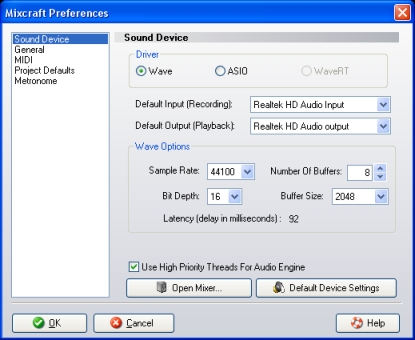
The Preferences dialog allows you to configure your audio and MIDI hardware, and allows you to select certain options that control how Pianissimo's Stand-Alone Host operates.
There are five pages in the Preferences Dialog: Sound Device, General, MIDI, Project Defaults, and Metronome. The function of these five pages is described below.
Sound Device Page
Please read this Important Sound Setup Information.
Driver
You can choose from Wave or ASIO or WaveRT mode. This choice changes the rest of the controls available on this page. The ASIO option will be unavailable if no ASIO drivers are found on your computer. (WaveRT mode is only available on Vista.)
Use High Priority Threads For Audio Engine
This will cause all audio mixing sound engine threads to mix at a high system priority. By default, Pianissimo will mix at high priority.
Default Settings
This button will reset your driver and settings to the default. This will change your settings to the Wave driver at 44,100 Hz, stereo, 16 bits ( 8 buffers @ 16384 bytes).
General Page
Ask before recording over existing recording
This option will cause Pianissimo to always ask you before you record over an existing recording on a track. This can help prevent accidentally erasing a desirable recording. It is set to be on by default.
MIDI Page
MIDI Input (Recording Device)
This option allows you to select a specific hardware device to use for controlling Pianissimo. By default it is set to "All MIDI Devices" meaning any and all MIDI devices available to your computer will operate Pianissimo.
Project Defaults
Author
This option allows you to set a default author, to be written into the author tag of a file you generate using the File->Mix Down To commands.
Copyright
This option allows you to set default copyright information, to be written into the copyright tag of a file you generate using the File->Mix Down To commands.
Tempo
This option allows you to select a default tempo, to be used when a new project is created in Pianissimo.
Time Signature
This option allows you to select a default time signature, to be used when a new project is created in Pianissimo.
Metronome
The Metronome will pulse along with the measures and beats of playback and recording. It is an invaluable tool for recording, helping the player perfect their timing and stay true to the tempo of the music even during dynamic passages. Pianissimo includes several sounds for the metronome, including beeps, bass drum, snare drum, hi hat, and rim shot sounds. You can use the preferences to change the sounds that are played by the metronome to better suit your style.
Metronome Sound File (Measure)
This option allows you to select an audio file on your hard drive to be used by the metronome to signal the start of a new measure.
Metronome Sound File (Beat)
This option allows you to select an audio file on your hard drive to be used by the metronome to signal the start of a new beat.
Metronome Volume
This slider allows you to control the volume of the metronome heard during playback or recording, if the metronome is switched on. The range of this slider is 0 (no volume) to 100% (maximum volume).