Tone Controls
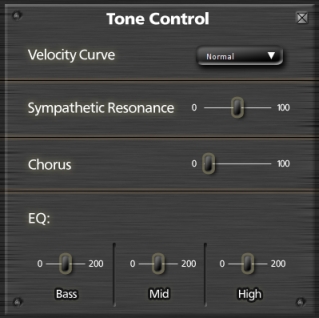
The Tone Controls allow you to adjust more detailed aspects of how the piano sounds and performs. These controls are less typically used, but can effect the tone and realism of Pianissimo's sound.
Velocity Curve Dropdown - This dropdown allows you to change the Velocity Response Curve of Pianissimo. This affects how loudly the piano responds to your playing and your MIDI controller, and allows you to tailor the instrument's keyboard response to match your playing style and expectations. The following curves are available:
Very Light - Suitable for people who play extremely lightly on the keyboard but wish to have the piano response as though it were being played very forcefully.
Light - Suitable for people who play lightly on the keyboard but wish to have the piano response as though it were being played more forcefully.
Normal - Suitable for most players and most keyboards.
Heavy - Suitable for people who play heavily on the keyboard but wish to have the piano response as though it were being played more lightly.
Very Heavy - Suitable for people who play extremely heavily on the keyboard but wish to have the piano response as though it were being played very lightly.
Sympathetic Resonance - Sympathetic resonance is a subtle phenomenon that occurs in real pianos when the sustain pedal is pressed. Normally, when a piano key is not being played, a felt damper presses against that key's strings, keeping them from vibrating. However, when the sustain pedal is pressed down, those felt dampers are removed, and all of the strings of the piano are left to freely vibrate. When keys are pressed and notes are played, other nearby strings, because they are no longer dampened, start to vibrate in sympathy with the strings that have been played. This causes a slightly fuller piano sound to emerge, as more strings are vibrating (or resonating) around the ones that were actually played. When the sustain pedal is released, this Sympathetic Resonance sound is immediately muted.
Sympathetic Resonance Slider - This slider controls the amount of sympathetic resonance that is heard. This slider has a range of 0 (no Sympathetic Resonance) to 100 (very loud Sympathetic Resonance).
Chorus Effect - With the exception of some bass notes, most keys in a piano have multiple strings that are struck. Because these strings are tuned ever-so-slightly out of tune with each other, the resulting mix of tunings creates a thicker, more animated sound then the sound of a single string vibrating. This sound is intrinsic to the sound of a piano note, which evolves and changes slightly as it plays. The Chorus Effect in Pianissimo can be used to further thicken the sound of the piano. At very low levels, this can make the piano sound somewhat fuller and larger. At medium levels, this can be used to simulate the synthetic "ballad piano" sound heard in many rock ballads from the 1980s, as demonstrated in the 80's Ballad Piano preset. At high levels, this can be used to simulate the out-of-tune sound of an old bar piano or honky-tonk piano, as demonstrated in the Noisy Honky Tonk Piano preset.
Chorus Effect Slider - This slider controls the amount of additional Chorus Effect that is added to Pianissimo, to thicken the standard piano sound. Note that most users will leave this at the 0 setting, which offers the most realistic piano sound. This slider has a range of 0 (no Chorus Effect) to 100 (very rich Chorus Effect).
EQ - Pianissimo offers a built-in three-band equalizer ("EQ") that can be used to increase or decrease the amount of bass, mid-range, and treble frequencies that are in the piano sound. Sometimes these controls can be used to simulate the response of a particular piano - i.e. one that is brighter might have more treble frequencies; one that is darker might have more bass frequencies. Other times, these controls can be used to help the piano fit into a mix with other instruments. Still other times, these controls may help adjust the piano tone to your particular speakers.
Bass Slider - This slider increases or decreases the amount of bass frequencies in the piano sound, approximately all frequencies below 880Hz. Note that most users will leave this at the 100 setting, which offers the most realistic piano sound. This slider has a range of 0 (no bass frequencies) to 200 (twice as many bass frequencies).
Mid Slider - This slider increases or decreases the amount of mid-range frequencies in the piano sound, approximately all frequencies from 880Hz to 5000Hz. Note that most users will leave this at the 100 setting, which offers the most realistic piano sound. This slider has a range of 0 (no mid-range frequencies) to 200 (twice as many mid-range frequencies).
High Slider - This slider increases or decreases the amount of high frequencies in the piano sound, approximately all frequencies above 5000Hz. Note that most users will leave this at the 100 setting, which offers the most realistic piano sound. This slider has a range of 0 (no high frequencies) to 200 (twice as many high frequencies).
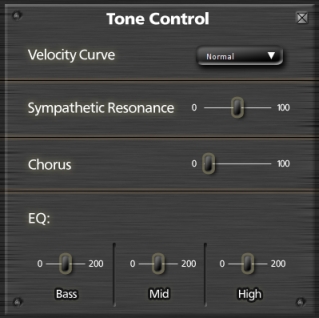
The Tone Controls allow you to adjust more detailed aspects of how the piano sounds and performs. These controls are less typically used, but can effect the tone and realism of Pianissimo's sound.
Velocity Curve Dropdown - This dropdown allows you to change the Velocity Response Curve of Pianissimo. This affects how loudly the piano responds to your playing and your MIDI controller, and allows you to tailor the instrument's keyboard response to match your playing style and expectations. The following curves are available:
Sympathetic Resonance - Sympathetic resonance is a subtle phenomenon that occurs in real pianos when the sustain pedal is pressed. Normally, when a piano key is not being played, a felt damper presses against that key's strings, keeping them from vibrating. However, when the sustain pedal is pressed down, those felt dampers are removed, and all of the strings of the piano are left to freely vibrate. When keys are pressed and notes are played, other nearby strings, because they are no longer dampened, start to vibrate in sympathy with the strings that have been played. This causes a slightly fuller piano sound to emerge, as more strings are vibrating (or resonating) around the ones that were actually played. When the sustain pedal is released, this Sympathetic Resonance sound is immediately muted.
Chorus Effect - With the exception of some bass notes, most keys in a piano have multiple strings that are struck. Because these strings are tuned ever-so-slightly out of tune with each other, the resulting mix of tunings creates a thicker, more animated sound then the sound of a single string vibrating. This sound is intrinsic to the sound of a piano note, which evolves and changes slightly as it plays. The Chorus Effect in Pianissimo can be used to further thicken the sound of the piano. At very low levels, this can make the piano sound somewhat fuller and larger. At medium levels, this can be used to simulate the synthetic "ballad piano" sound heard in many rock ballads from the 1980s, as demonstrated in the 80's Ballad Piano preset. At high levels, this can be used to simulate the out-of-tune sound of an old bar piano or honky-tonk piano, as demonstrated in the Noisy Honky Tonk Piano preset.
EQ - Pianissimo offers a built-in three-band equalizer ("EQ") that can be used to increase or decrease the amount of bass, mid-range, and treble frequencies that are in the piano sound. Sometimes these controls can be used to simulate the response of a particular piano - i.e. one that is brighter might have more treble frequencies; one that is darker might have more bass frequencies. Other times, these controls can be used to help the piano fit into a mix with other instruments. Still other times, these controls may help adjust the piano tone to your particular speakers.